OIer 的 CTF Web 信息泄露学习笔记
搜集信息是 CTFer 的基本技能。网站的站长可能在部署等操作中忘记删除备份及重要的文件。我们可以通过这些文件找到 flag。
本文一切例题均可在 CTFHub 找到。
目录遍历
题目地址:CTFHub -> 技能树 -> Web -> 信息泄露 -> 目录遍历
本题挨着挨着点目录就可以了。当然还有其他的方法。
dirb 介绍
dirb 是一个 Web 目录扫描工具,且 Kali Linux
自带。用法很简单,只需在终端输入 dirb <URL>
即可。
如下列是一种扫描结果:
1 | ┌──(xenonwzh㉿XenonWZH-Surface)-[~] |
PHPINFO
PHPINFO 是 PHP 生成配置信息的页面。我们可以在 PHPINFO 中看到可能有用的信息。
题目地址:CTFHub -> 技能树 -> Web -> 信息泄露 -> PHPINFO
我们可以直接打开 phpinfo.php 页面,全局搜索 ctfhub{
即可获得 flag。
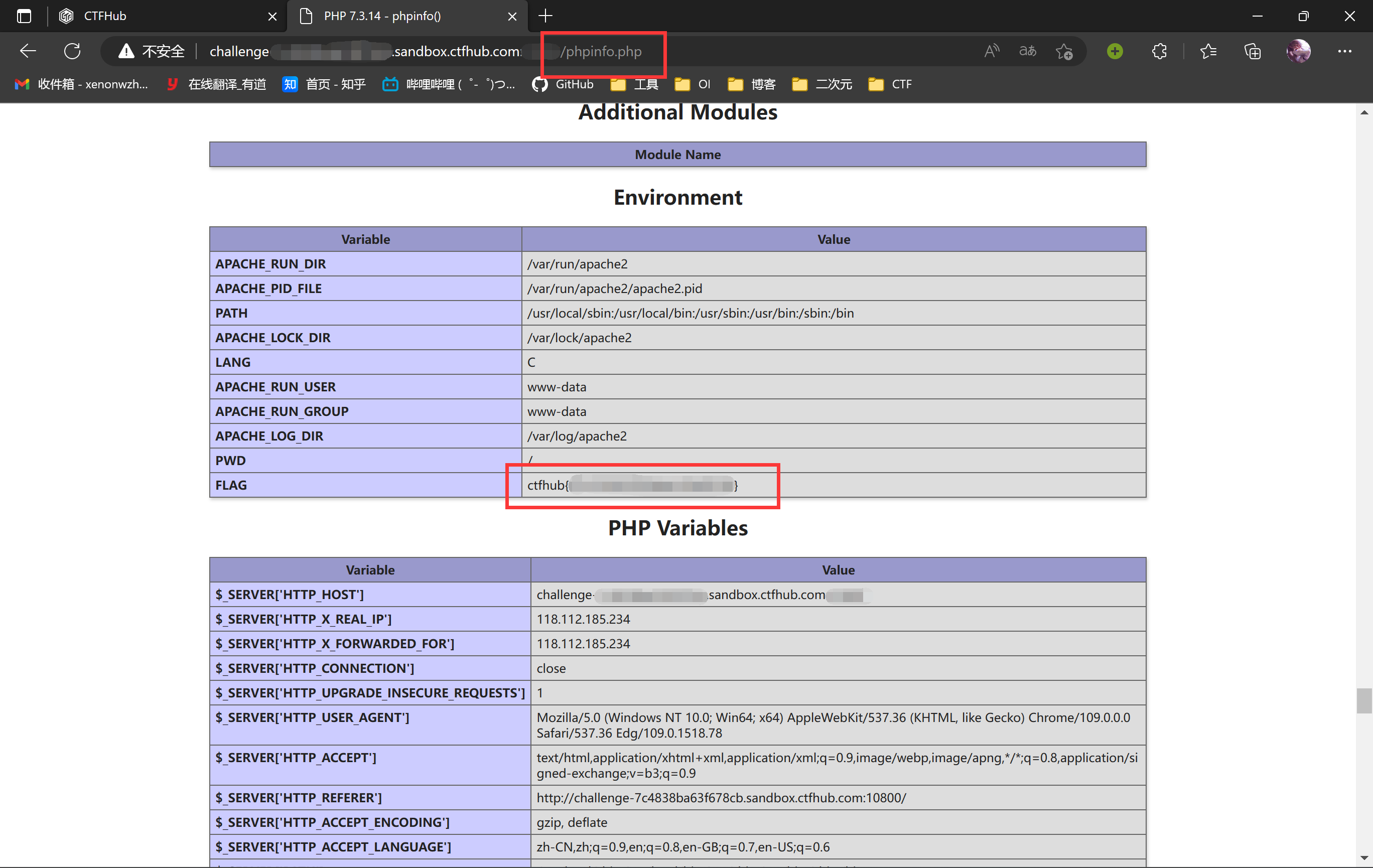
备份文件
网站上可能有未删除的备份文件,我们可以利用这些文件。
网页源码
题目地址:CTFHub -> 技能树 -> Web -> 信息泄露 -> 备份文件下载
我们可以使用 Python 写个脚本来获得可能的网页源码:
1 | import requests |
然后在 Kali Linux 下运行即可得到网页源码的地址:
1 | ┌──(xenonwzh㉿XenonWZH-Surface)-[~] |
解压该文件,可发现 flag_XXXXXX.txt
文件。我们直接打开这个文件,发现 flag 不在里面。于是我们访问
http://challenge-XXX.sandbox.ctfhub.com:XXXXX/flag_XXXXXX.txt,找到
flag。
bak 文件
bak 文件是备份文件。站长可能会在部署时忘记删除 bak 文件。
题目地址:CTFHub -> 技能树 -> Web -> 信息泄露 -> bak 文件
题目主页为
http://challenge-XXX.sandbox.ctfhub.com:XXXXX/index.php,于是我们可以访问
http://challenge-XXX.sandbox.ctfhub.com:XXXXX/index.php.bak
下载备份文件。
用记事本打开即可看到 flag。
vim 缓存
vim 是一个知名的编辑器。但使用 vim 可能会留下未删除的缓存文件。一般为
.<filename>.swp、.<filename>.swo、.<filename>.swn、<filename>~、.<filename>.un.~
等。
题目地址:CTFHub -> 技能树 -> Web -> 信息泄露 -> vim 缓存
题目主页为
http://challenge-XXX.sandbox.ctfhub.com:XXXXX/index.php,于是我们可以访问
http://challenge-XXX.sandbox.ctfhub.com:XXXXX/.index.php.swp
下载 vim 缓存文件。
然后执行命令 vim -r index.php.swp 修复文件即可看到
flag。
.DS_Store
.DS_Store 是 macOS 保存文件夹属性的隐藏文件。我们可以从该文件进行突破。
题目地址:CTFHub -> 技能树 -> Web -> 信息泄露 -> .DS_Store
题目主页为
http://challenge-XXX.sandbox.ctfhub.com:XXXXX/,于是我们可以访问
http://challenge-XXX.sandbox.ctfhub.com:XXXXX/.DS_Store
下载 .DS_Store 文件。
由于 macOS 为类 UNIX 系统,我们需要将其放在 Linux 中读写。以下为在
Kali Linux 下读取的结果(不可见字符已用 ? 代替):
1 | ┌──(xenonwzh㉿XenonWZH-Surface)-[~] |
我们注意到 XXXXXXXXXXXXXXXXXXXXXXXXXXXXXXXX.txt
文件,于是我们访问网址
http://challenge-XXX.sandbox.ctfhub.com:XXXXX/XXXXXXXXXXXXXXXXXXXXXXXXXXXXXXXX.txt
即可得到 flag。
Git 泄露
Git 是一个著名的版本控制工具。通过 Git 我们可以还原历史记录。
我们可以使用 GitHack 工具下载 .git
目录进行操作。直接在终端输入
python2 GitHack.py <URL>/.git 即可。
Log
题目地址:CTFHub -> 技能树 -> Web -> 信息泄露 -> Git 泄露 -> Log
我们可以使用 GitHack 下载 .git 目录(部分信息已用省略号代替):
1 | ┌──(xenonwzh㉿XenonWZH-Surface)-[~/tools/GitHack] |
进入目录,使用 git log 查看历史记录:
1 | ┌──(xenonwzh㉿XenonWZH-Surface)-[~/tools/GitHack/dist/challenge-XXX.sandbox.ctfhub.com_XXXXX] |
于是我们可以使用 git diff 对比 add flag
的版本,获得 flag:
1 | ┌──(xenonwzh㉿XenonWZH-Surface)-[~/tools/GitHack/dist/challenge-XXX.sandbox.ctfhub.com_XXXXX] |
Stash
题目地址:CTFHub -> 技能树 -> Web -> 信息泄露 -> Git 泄露 -> Stash
使用 GitHack 获得 .git 文件夹之后我们可以执行
git stash lish 检查有没有 stash:
1 | ┌──(xenonwzh㉿XenonWZH-Surface)-[~/tools/GitHack/dist/challenge-XXX.sandbox.ctfhub.com_XXXXX] |
于是我们可以使用 git stash pop 指令弹出这个 stash:
1 | ┌──(xenonwzh㉿XenonWZH-Surface)-[~/tools/GitHack/dist/challenge-5fca1df134e70746.sandbox.ctfhub.com_10800] |
我们可以发现多出了 7219814831983.txt 文件,打开即可发现
flag。
Index
题目地址:CTFHub -> 技能树 -> Web -> 信息泄露 -> Git 泄露 -> Index
我们使用同样的方法通过 GitHack 下载 .git 目录。
这次我们直接查看目录,可发现 653494924880.txt
文件,打开即可发现 flag。
1 | ┌──(xenonwzh㉿XenonWZH-Surface)-[~/tools/GitHack/dist/challenge-XXX.sandbox.ctfhub.com_XXXXX] |
SVN 泄露
和 Git 类似,SVN 也是一个版本控制工具。
题目地址:CTFHub -> 技能树 -> Web -> 信息泄露 -> SVN 泄露
在这我们可以使用 dvcs-ripper 工具下载 .svn
文件夹,在终端输入 ./rip-svn.pl -u <URL>/.svn/
即可。结果如下:
1 | ┌──(xenonwzh㉿XenonWZH-Surface)-[~/tools/dvcs-ripper] |
在这我们使用 VSCode 打开隐藏目录
.svn,进行全局搜索即可获得 flag。
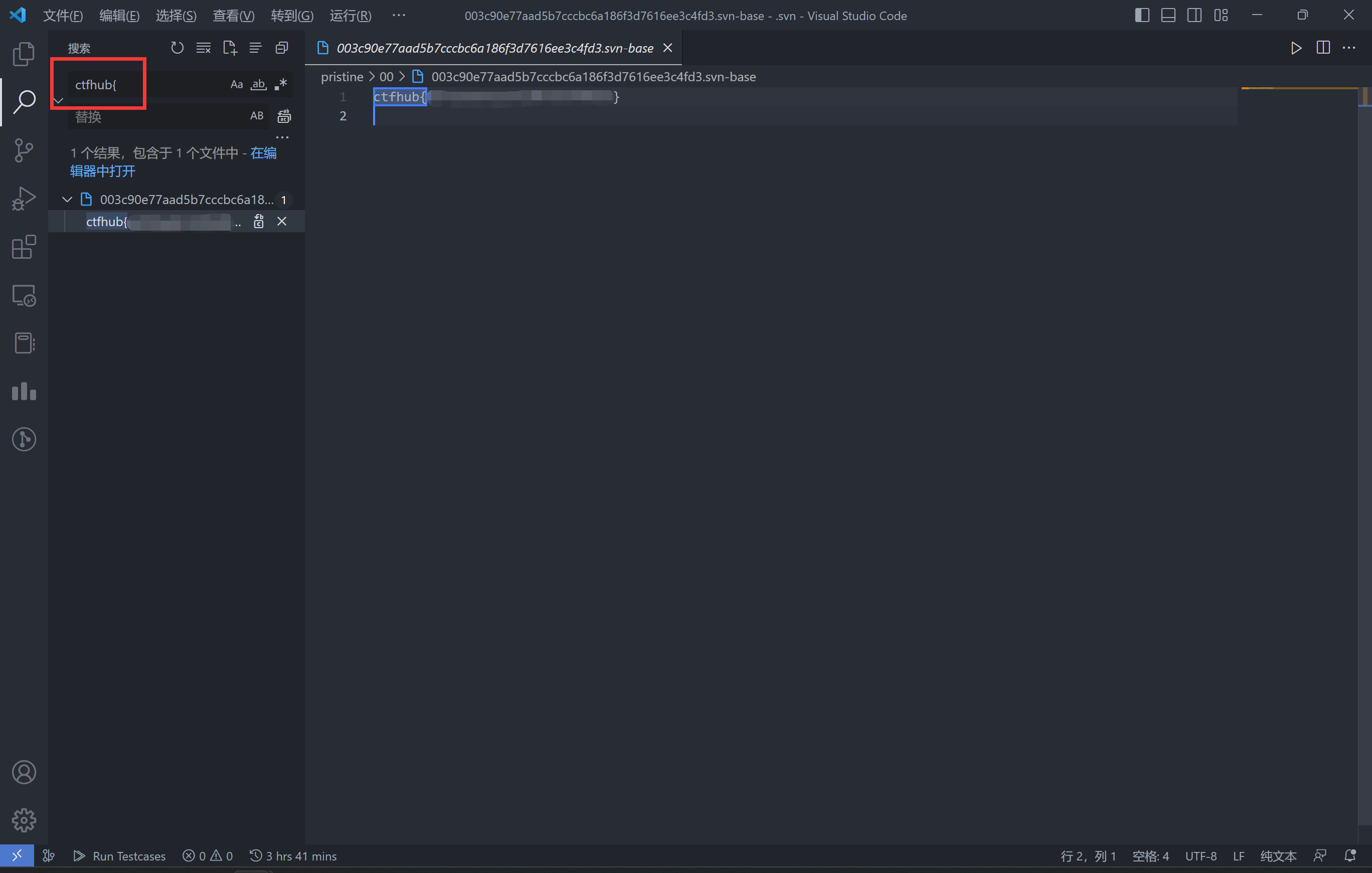
HG 泄露
和 Git 类似,Mercurial 也是一个版本控制工具,且会留下 .hg 目录。
题目地址:CTFHub -> 技能树 -> Web -> 信息泄露 -> HG 泄露
我们可以同样使用 dvcs-ripper 工具下载 .hg 文件夹,在终端输入
./rip-hg.pl -u <URL>/.hg/ 即可。结果如下:
1 | ┌──(xenonwzh㉿XenonWZH-Surface)-[~/tools/dvcs-ripperer] |
我们可以使用同样的方法通过 VSCode 在 .hg 目录中全局搜索
flag,于是我们可以发现 flag_129453157.txt 文件。题目主页为
http://challenge-XXX.sandbox.ctfhub.com:XXXXX/,于是我们访问
http://challenge-XXX.sandbox.ctfhub.com:XXXXX/flag_129453157.txt
即可获得 flag。